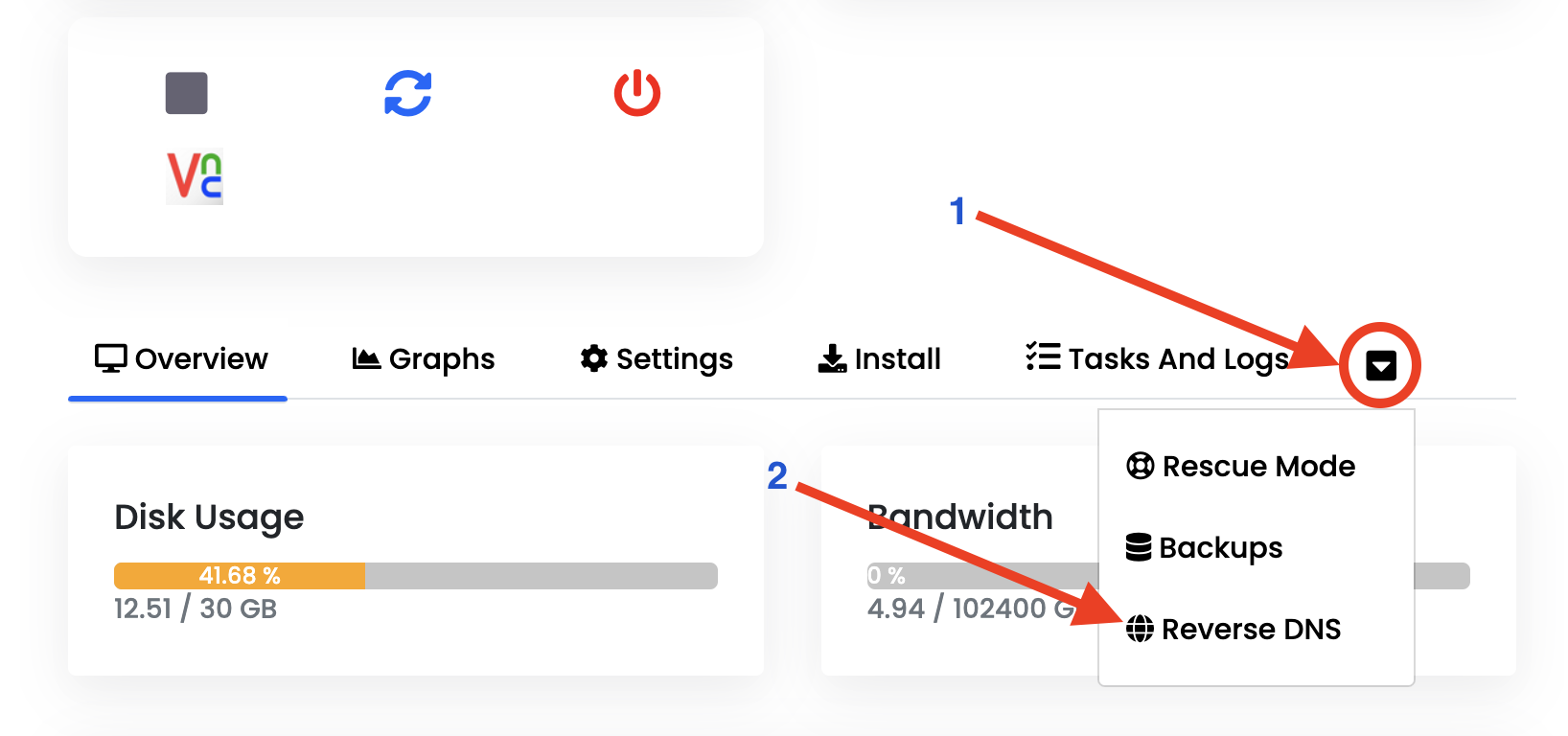To Set PTR / Reverse DNS record
1. In this Billing panel go to "Services"
2. Choose active service you need to Set PTR/Reverse DNS for
3. Under service details a window will open with various VM functions (Start/Stop/Reinstall, etc.) and among them Reverse DNS.
4. Set PTR/Reverse DNS records for IPv4 or IPv6 IP.
5. Save and Exit